Subaru Forester: Light control switch
The light control switch only operates when the ignition key is inserted into the ignition switch.
Regardless of the position of the light control switch, the illuminated lights are turned off when the ignition key is removed from the ignition switch.
NOTE
- Even if the key is removed from the
ignition switch, the lights can be illuminated
by operating the light control
switch position from “OFF” to “ ”
and/or “
”
and/or “ ”.
”.
- If the driver’s door is opened while the lights are illuminated and the key is removed from the ignition switch, the chirp sound informs the driver that the lights are illuminated.

- Use of any lights for a long period of time while the engine is not running can cause the battery to discharge.
- Before leaving the vehicle, make sure that the light control switch is turned to the “OFF” position. If the vehicle is left unattended for a long time with the light control switch set to a position other than “OFF”, the battery may be discharged.
Headlights
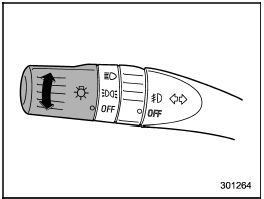
Headlights
To turn on the headlights, turn the knob on the end of the turn signal lever.
 first position
first position
Instrument panel illumination, tail lights, front side marker lights and license plate lights are on.
 second position
second position
Headlights, instrument panel illumination, tail lights, front side marker lights, and license plate lights are on.
High/low beam change (dimmer)
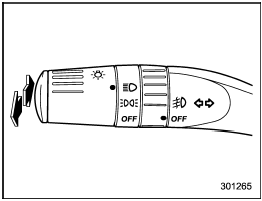
High/low beam change (dimmer)
To change from low beam to high beam,
push the turn signal lever forward. When
the headlights are on high beam, the high
beam indicator light “ ” on the
combination
meter is also on.
” on the
combination
meter is also on.
To switch back to low beam, pull the lever back to the detent position.
Headlight flasher
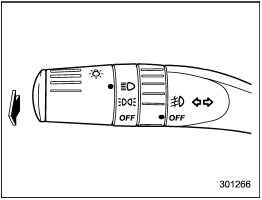
Headlight flasher
To flash the headlights, pull the lever toward you and then release it. The high beam will remain on for as long as you hold the lever. The headlight flasher works even though the light switch is in the “OFF” position.
When the headlights are on high beam,
the high beam indicator light “ ” on
the
combination meter also illuminates.
” on
the
combination meter also illuminates.

Do not hold the lever in the flashing position for more than just a few seconds.
Daytime running light system (if equipped)

The brightness of the illumination of the high beam headlights is reduced by the daytime running light system.
The light switch must always be
turned to the “ ” position
when it
is dark outside.
” position
when it
is dark outside.
The high beam headlights will automatically
illuminate at reduced brightness
when the engine has started, under the
following conditions:
- The select lever is in a position other
than the “P” position (AT models).
- The parking brake is fully released.
- The light switch is in the “OFF” or “ ”
position.
”
position.
NOTE
When the light switch is in the “ ”
position, the front side marker lights,
tail lights and license plate lights are
also illuminated.
”
position, the front side marker lights,
tail lights and license plate lights are
also illuminated.
Automatic headlight beam leveler (models with HID headlights)
The HID headlights generate more light than conventional halogen headlights.
Therefore a driver of an oncoming vehicle may experience too much glare when your headlight beam height adjustment is high due to the vehicle carrying heavy load.
The automatic headlight beam leveler adjusts the headlight beam height automatically and optimally according to the load being carried by the vehicle.
Turn signal lever
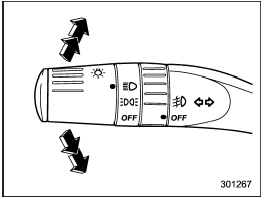
Turn signal lever
To activate the right turn signal, push the turn signal lever up. To activate the left turn signal, push the turn signal lever down. When the turn is finished, the lever will return automatically. If the lever does not return after cornering, return the lever to the neutral position by hand.
To signal a lane change, push the turn signal lever up or down slightly and hold it during the lane change. The turn signal indicator lights will flash in the direction of the turn or lane change. The lever will return automatically to the neutral position when you release it.
Illumination brightness control
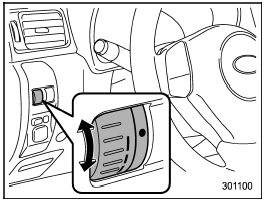
Illumination brightness control
The brightness of clock display, audio, air
conditioner, information display and instrument
panel illumination dims when the
light switch is in the “ ” or “
” or “ ”
positions. You can adjust brightness of
the instrument panel illumination for better
visibility.
”
positions. You can adjust brightness of
the instrument panel illumination for better
visibility.
To brighten, turn the control dial upward.
To darken, turn the control dial downward.
NOTE
When the control dial is turned fully
upward, the illumination brightness
becomes the maximum and the automatic
dimming function does not work
at all.
Front fog light switch (if equipped)
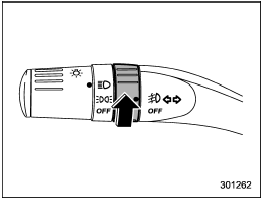
Front fog light switch (if equipped)
The front fog lights operate only when the low beam headlights are illuminated.
However, the front fog lights turn off when the headlights are switched to high beam.
To turn on the front fog lights, turn the front
fog light switch on the turn signal lever
upward to the “ ” position. To turn
off the
front fog lights, turn the switch back down
to the “OFF” position.
” position. To turn
off the
front fog lights, turn the switch back down
to the “OFF” position.
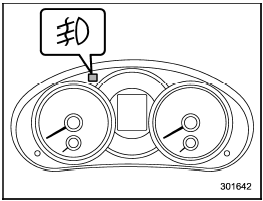
Type A
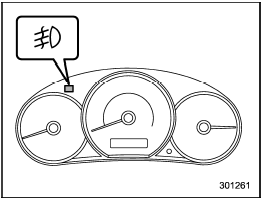
Type B
The indicator light located on the combination meter will illuminate when the front fog lights are on.
See also:
Maintenance schedule
The oil change indicator system will remind you that it is
time to take your vehicle in for scheduled maintenance.
On Electronic Vehicle Information Center (EVIC)
equipped vehicles “Oil Change Required” will be displayed
in the EVIC and a ...
Tire pressure monitoring system (TPMS) (U.S.-spec. models)
Type A
Type B
The tire pressure monitoring system provides
the driver with a warning message
by sending a signal from a sensor that is
installed in each wheel when tire pressure
is severely low.
The tire pressure monitoring system ...

 Information display
Information display