Subaru Forester: Manual climate control system (if equipped)
Control panel
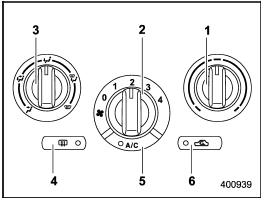
Control panel
1) Temperature control dial
2) Fan speed control dial
3) Airflow control dial
4) Control switch of the defogger and deicer system (Refer to “Defogger and
deicer”.)
5) Air conditioner button
6) Air inlet selection button
Temperature control dial
This dial regulates the temperature of airflow from the air outlets over a range from the blue side (cool) to red side (warm).
Fan speed control dial
The fan operates only when the ignition switch is turned to the “ON” position. The fan speed control dial is used to select four fan speeds.
Airflow control dial
Each dial position activates the following air outlets.
 (Ventilation): Instrument panel
outlets
(Ventilation): Instrument panel
outlets
 (Bi-level): Instrument panel
outlets and
foot outlets
(Bi-level): Instrument panel
outlets and
foot outlets
 (Heat): Foot outlets, both side
outlets of
the instrument panel and some through
windshield defroster outlets (A small
amount of air flows to the windshield and
both side windows to prevent fogging.)
(Heat): Foot outlets, both side
outlets of
the instrument panel and some through
windshield defroster outlets (A small
amount of air flows to the windshield and
both side windows to prevent fogging.)
 (Heat-def): Windshield defroster
outlets,
foot outlets and both side outlets of
the instrument panel
(Heat-def): Windshield defroster
outlets,
foot outlets and both side outlets of
the instrument panel
 : Windshield defroster outlets and
both
side outlets of the instrument panel
: Windshield defroster outlets and
both
side outlets of the instrument panel
For details, refer to “Airflow selection”.
NOTE
When the dial is placed in the “ ”
or
“
”
or
“ ” position, the air
conditioner compressor
operates automatically regardless
of the position of the air conditioner
button to defog the windshield
more quickly. However the indicator on
the air conditioner button will not
illuminate. At the same time, the air
inlet selection is automatically set to
“outside air” mode.
” position, the air
conditioner compressor
operates automatically regardless
of the position of the air conditioner
button to defog the windshield
more quickly. However the indicator on
the air conditioner button will not
illuminate. At the same time, the air
inlet selection is automatically set to
“outside air” mode.
In this state, you cannot select “recirculation” mode by manually pressing the air inlet selection button.
Also, you cannot stop the air conditioner compressor by pressing the air conditioner button.
Air conditioner button

Air conditioner button
The air conditioner operates only when the engine is running.
Push the air conditioner button while the fan is in operation to turn on the air conditioner. The indicator light will illuminate.
Push it again to turn off the air conditioner.
Air inlet selection button
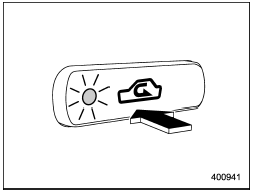
Air inlet selection button
ON position (Recirculation): Interior air is recirculated inside the vehicle. Push the air inlet selection button to the ON position.
The indicator light will illuminate.
Place the air inlet selection button to the ON position for fast cooling with the air conditioner or when driving on a dusty road.
OFF position (Outside air): Outside air is drawn into the passenger compartment.
Push the air inlet selection button again to the OFF position. The indicator light will turn off.
Place the air inlet selection button to the OFF position when the interior has cooled to a comfortable temperature and the road is no longer dusty.

Continued operation with the air inlet selection button in the ON position may fog up the windows.
Switch to the OFF position as soon as the outside dusty condition clears.
Heater operation
NOTE
- Models with air conditioner system:
When the “ ” or “
” or “ ”
position is
selected, the air conditioner compressor
automatically operates regardless
of the position of the air conditioner
button to defog the windshield more
quickly. At the same time, the air inlet
selection is automatically switched to
the OFF position (outside air). However,
the air conditioner indicator light
does not illuminate at this time.
”
position is
selected, the air conditioner compressor
automatically operates regardless
of the position of the air conditioner
button to defog the windshield more
quickly. At the same time, the air inlet
selection is automatically switched to
the OFF position (outside air). However,
the air conditioner indicator light
does not illuminate at this time.
- When defrosting, defogging or heating, warm air is also emitted from the right and left air outlets. To stop warm airflow from these outlets, turn the corresponding thumb wheel down.
Defrosting or defogging the windshield
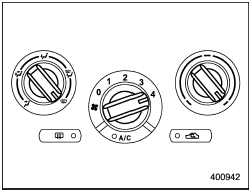
Defrosting or defogging the windshield
To direct warm air to the windshield and
front door windows:
1. Set the airflow control dial to the “ ”
position.
”
position.
2. Turn the temperature control dial all the way to the right.
3. Set the fan speed control dial to the highest speed.
Heating and defrosting
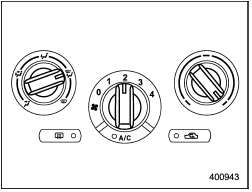
Heating and defrosting
To direct warm air toward the floor and the
windshield:
1. Set the airflow control dial to the “ ”
position.
”
position.
2. Set the temperature control dial to the most comfortable level.
3. Set the fan speed control dial to the desired speed.
Heating
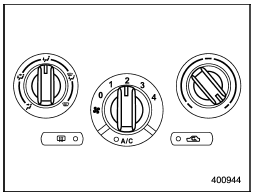
Heating
To direct warm air toward the floor:
1. Set the air inlet selection button to the
OFF position.
2. Set the airflow control dial to the “ ”
position.
”
position.
3. Set the temperature control dial to the most comfortable level.
4. Set the fan speed control dial to the desired speed.
Bi-level heating
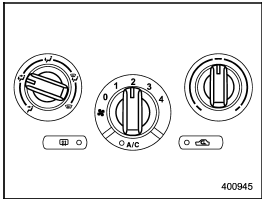
Bi-level heating
This setting allows you to direct air of different temperatures from the instrument panel and foot outlets. The air from the foot outlets is slightly warmer than from the instrument panel outlets.
1. Set the air inlet selection button to the OFF position.
2. Set the airflow control dial to the “ ”
position.
”
position.
3. Set the temperature control dial to the desired temperature level.
4. Set the fan speed control dial to the desired speed.
Setting the temperature control dial fully turned to the red area or blue area decreases the temperature difference between the air from the instrument panel outlets and the air from the foot outlets.
Ventilation
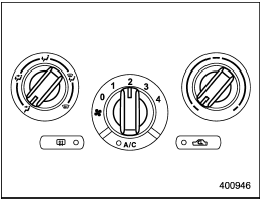
Ventilation
To force outside air through the instrument
panel outlets:
1. Set the air inlet selection button to the
OFF position.
2. Set the airflow control dial to the “ ”
position.
”
position.
3. Set the temperature control dial all the way left.
4. Set the fan speed control dial to the desired speed.
When driving on a dusty road, set the air inlet selection button to the “ON” position.

Continued operation with the air inlet selection button in the ON position may fog up the windows.
Switch to the OFF position as soon as the outside dusty condition clears.
Air conditioner operation
Cooling or dehumidifying
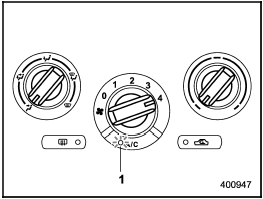
Cooling or dehumidifying
1) ON position
For cooling and dehumidification of the
passenger compartment, performing the
following steps will allow air to flow
through the instrument panel outlets:
1. Set the air inlet selection button to the
OFF position.
2. Set the airflow control dial to the “ ”
position.
”
position.
3. Set the air conditioner button to the “ON” position.
4. Set the temperature control dial to the blue side.
5. Set the fan speed control dial at the highest speed.
Defrosting or defogging
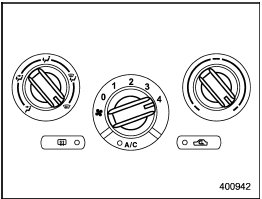
Defrosting or defogging
To direct warm air to the windshield and
front door windows:
1. Set the airflow control dial to the “ ”
position.
”
position.
2. Set the temperature control dial to the red side.
3. Set the fan speed control dial at the highest speed.
The air conditioner compressor automatically
operates when the airflow control dial
is set in the “ ” or “
” or “ ”
position to provide
better defogging performance.
”
position to provide
better defogging performance.
See also:
A Word About Your Keys
You can insert the double-sided keys into the locks with
either side up.
Vehicle Key
The authorized dealer that sold you your new vehicle has
the key code numbers for your vehicle locks. These
numbers can be used to order duplicate keys fro ...
Sonar system (if so equipped)
- The sonar system is a convenience
but it is not a substitute for proper
parking. Always look around and
check that it is safe to do so before
parking. Always move slowly.
- Read and understand the limitations
of the sonar system as ...

 Ventilator
Ventilator